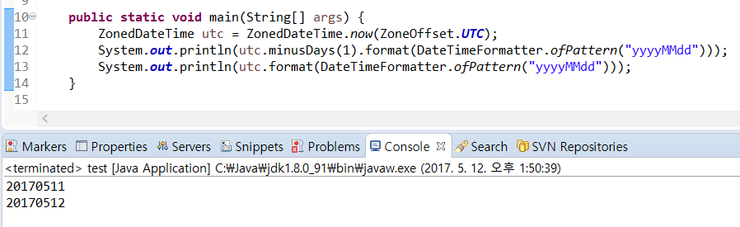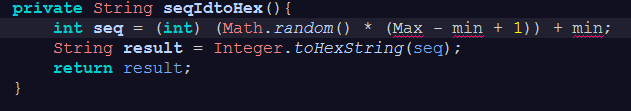원래는 long형태를 바꾸려고 했는데 String이 나을 것 같아서...
뭐, 이거나 저거나..ㅎ
SimpleDateFormat format2 = new SimpleDateFormat("yyyyMMddHHmmss");
Date date = new Date();
try {
date = format2.parse("20170911131533");
} catch (ParseException e) {
e.printStackTrace();
}
// 이 부분은 확인 차...
SimpleDateFormat format1 = new SimpleDateFormat("yyyy-MM-dd HHmmss");
String df = format1.format(date);
System.out.println(df)
'개발 > JAVA' 카테고리의 다른 글
| tes (0) | 2018.02.10 |
|---|---|
| 시간 차이를 구한다. (0) | 2018.02.10 |
| Set 정렬하기 (0) | 2018.02.10 |
| 특수문자 제거 (0) | 2018.02.10 |
| java8에서 날짜 (0) | 2018.02.10 |